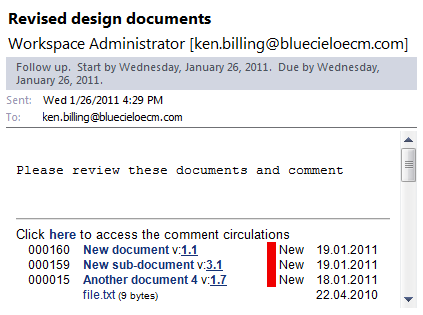
Comment circulations help project teams to efficiently distribute documents for comment among team members and to keep track of circulations. Comment circulation is provided by the optional Document Circulations add-on.
You use comment circulations to send a set of documents to other Project Portal users for comment. After they have added comments, you then follow up on their comments.
The Document Circulations add-on promotes timely circulations by analyzing the open circulations every morning and sending reminder email messages to the circulation participants who have not yet submitted comments:
Reminder messages similar to the following figure are sent to the user who initiated the circulation and to users who have not performed the requested actions.
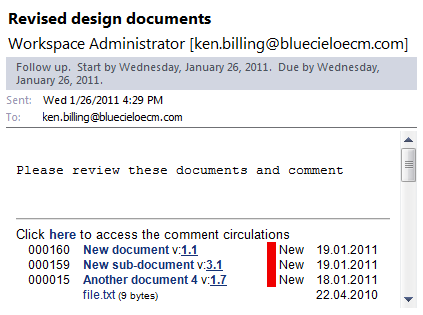
Users of comment circulations should be familiar with:
Comment circulations are shown in the Circulations view described in Understanding the Circulations view.
Note The Document Circulations add-on must be installed and configured on the Project Portal server to use these features. When the Document Circulations add-on is enabled in a workspace, the Circulations tab appears in the workspace header. If the tab is not visible, contact a system administrator to verify that the add-on has not been cleared in the workspace.
Working with comment circulations is described in the following topics.
Related concepts
Understanding the Circulations view
Related tasks
Circulating documents for comment
Modifying comment circulations
Viewing responses to a comment circulation
Responding to comment circulations